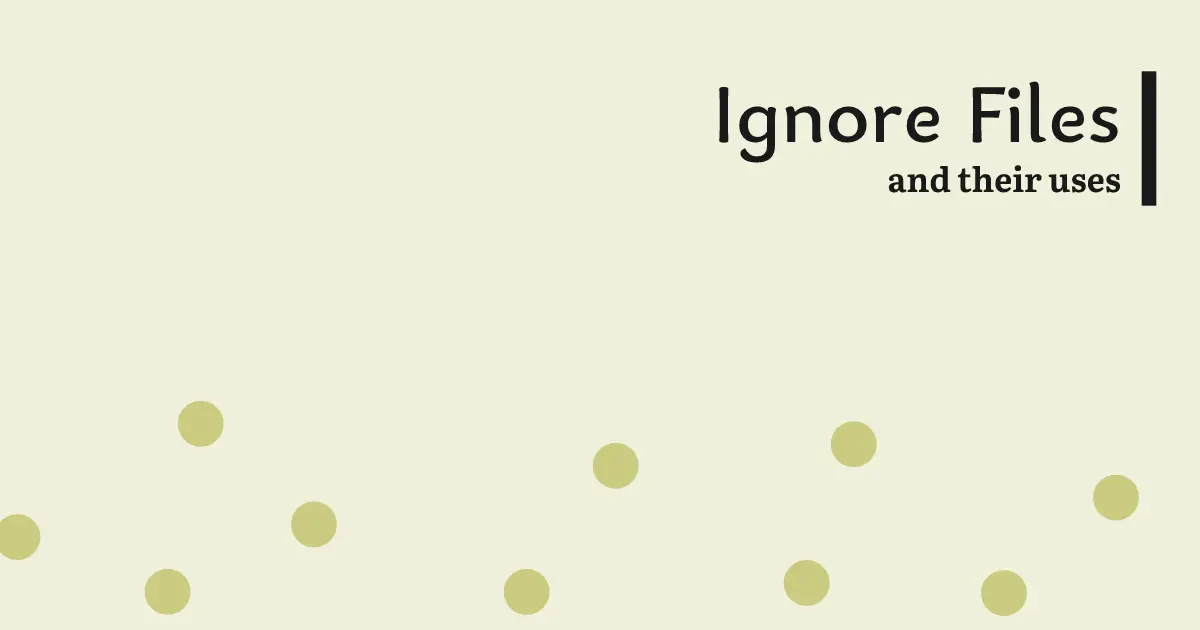
Table of contents
Ignoring Files: A Guide to .gitignore, .dockerignore, and More
In software development, various ignore files help in managing version control systems, optimizing Docker image builds, and enhancing development workflows. Let's explore some of the important ignore files and understand their significance.
.gitignore: Ignoring Files in Git
The .gitignore file is used in Git repositories to specify files and directories that should be ignored and not committed to the repository. It helps keep the repository clean, avoids clutter, and improves version control efficiency.
By using a well-defined .gitignore file, you can:
- Exclude build artifacts: Prevent generated files, such as compiled binaries, object files, or log files, from cluttering your repository and bloating its size.
- Ignore dependencies: Exclude third-party libraries or dependencies installed by package managers, as these can be easily installed again by other developers using dependency management tools.
- Protect sensitive information: Ensure that sensitive data, such as API keys, passwords, or configuration files containing sensitive information, are not accidentally committed to the repository and exposed to unauthorized users.
- Improve collaboration: By keeping unnecessary files out of the repository, you reduce merge conflicts and make collaboration with other developers smoother and more efficient.
.dockerignore: Ignoring Files in Docker
Similar to .gitignore, the .dockerignore file is used in Docker projects to specify files and directories that should be excluded when building Docker images. It plays a crucial role in optimizing Docker image builds.
By using a well-structured .dockerignore file, you can:
- Reduce image size: Exclude files and directories that are not required during runtime, such as development-specific files, temporary files, or unnecessary build artifacts. This significantly reduces the size of the Docker image, resulting in faster image transfers and improved container startup times.
- Improve build performance: Ignoring irrelevant files and directories reduces the build context size, which speeds up the Docker image build process. Docker only needs to process and transfer the files specified in the build context, resulting in faster and more efficient builds.
.npmignore: Ignoring Files in Node.js Projects
In Node.js projects, the .npmignore file specifies files and directories that should not be included when publishing a package to the npm registry. It allows you to exclude unnecessary files such as tests, documentation, or development-specific files from being distributed with the package.
By using a well-configured .npmignore file, you can:
- Exclude development files: Remove test files, documentation, or source files that are not necessary for the package consumers.
- Reduce package size: Exclude large or unnecessary files from being distributed with the package, resulting in a smaller package size and faster installation times.
Other Important Ignore Files
In addition to the aforementioned ignore files, there are other important ones used in various contexts:
- .eslintignore: Used in projects that utilize ESLint, a popular JavaScript linter. It lets you specify files and directories that should be ignored while linting.
- .prettierignore: Used with Prettier, a code formatter that helps ensure consistent code style across a project. It allows you to specify files and directories that should not be formatted by Prettier.
- .gitkeep: This file is used to preserve empty directories in a Git repository, as Git does not track empty directories by default. Adding a
.gitkeepfile to an otherwise empty directory allows it to be committed to the repository.