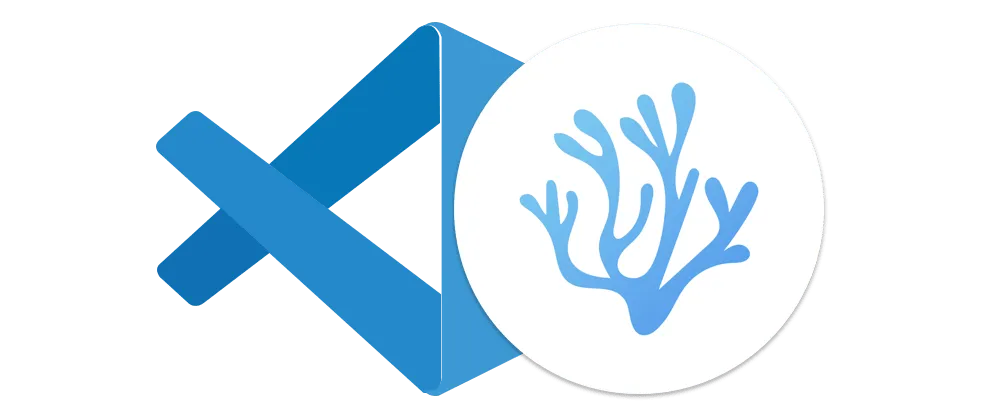
Table of contents
Meet VSCodium. A Visual Studio Code Alternative.
This post describes how and why I switched to VSCodium from VSCode.
What is VSCodium ?
VSCodium is a community-driven, freely-licensed binary distribution of Microsoft’s editor VSCode. In simple words you can download VSCode binary open source build, instead of downloading from Microsoft.
Why I chose VSCodium over VSCode
When Microsoft build VSCOde binary, some telemetry and tracking is added, Read more in detail on below link https://vscodium.com/#why
VSCodium project exists so that you dont have to download from Microsofts VSCode download page. VSCodium project has build scripts, that clone the VSCode repo and create build. These binaries are licensed under the MIT license. Telemetry is disabled. These builds can be downloaded from Github releases
https://github.com/VSCodium/vscodium/releases
Steps to install VSCodium (Windows)
- Install chocolatey
Head over to chocolatey website https://chocolatey.org/install
Copy below command and run in powershell (run as admin)
Set-ExecutionPolicy Bypass -Scope Process -Force;
[System.Net.ServicePointManager]::SecurityProtocol = [System.Net.ServicePointManager]::SecurityProtocol -bor 3072;
iex ((New-Object System.Net.WebClient).DownloadString('https://chocolatey.org/install.ps1'))
- Run below command to install VSCodium with chocolatey
choco install vscodium
- Or you can download exe file directly from link below https://github.com/VSCodium/vscodium/releases
Migrating settings from VSCode to VSCodium
https://github.com/VSCodium/vscodium/blob/master/DOCS.md#migrating
Your settings are stored in json file settings.josn in location %APPDATA%\Code\User
Keep a backup of this file and Copy this file to %APPDATA%\VSCodium\User
Same can be done for keybindings.json
Conclusion
I liked the performace of VSCodium. Noticed some performace boost than VSCode.
After Checking in control panel found the size of installation for VSCode is 3MB more than VSCodium. So some extra things must be there in VSCode package.
There are some caveats with VSCodium like some extensions might not be directly installed from VSCodium, But those can be install using vsix files. Downloading directly from marketplace and then install by command
code --install-extension myextension.vsix