
Table of contents
Convert Video to GIF with FFmpeg
This post describes how to use Ffmpeg directly in browser, and use native commands. Ffmpeg loads web assembly script in browser, and gives APIs that we can consume.
What is Ffmpeg ?
FFmpeg is a free and open-source software project consisting of a large suite of libraries and programs for handling video, audio, and other multimedia files and streams.
How to add ffmpeg.wasm to vue app
# Use npm
npm install @ffmpeg/ffmpeg
# Use yarn
yarn add @ffmpeg/ffmpeg
or you can use CDN directly, read more on https://ffmpegwasm.github.io/#demo
Usage
- Import ffmpeg as below
const { createFFmpeg, fetchFile } = FFmpeg
const ffmpeg = createFFmpeg({ log: true })
- Load Load ffmpeg.wasm-core script in browser environment
await ffmpeg.load()
- Use following file command to do file operations in browser, all data is bound to browser and will be lost on page refresh
// ffmpeg.FS(method, ...args)
// Write file using below command
ffmpeg.FS('writeFile', 'test.mp4', await fetchFile(this.video))
// Read file (already available in FS memory)
ffmpeg.FS('readFile', 'out.gif')
- Run ffmpeg command, as ffmpeg native cli.
await ffmpeg.run(
'-i',
'test.mp4',
'-t',
'5',
'-ss',
'5',
'-f',
'gif',
'out.gif'
)
// -t ==> total time of gif
// -ss ⇒ starting seconds or offset
Read more on ffmpeg commands on https://ffmpeg.org/ffmpeg.html
How app will look like
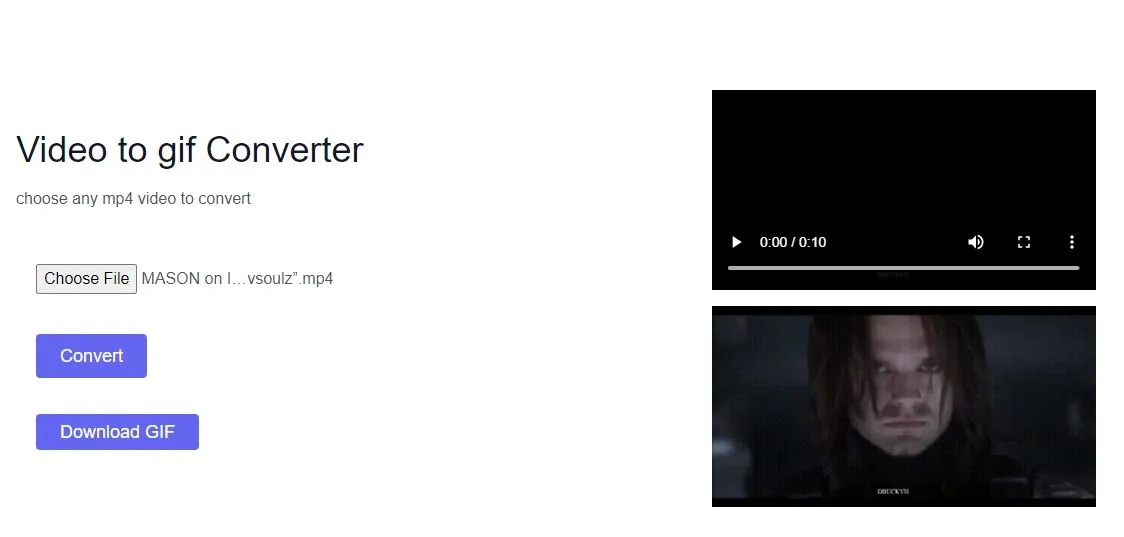
Conclusion
I found ffmpeg-wasm was really helpful, I have explored just one use case, that's like exploring tip of iceberg. I will try out more use cases and keep updating in my GitHub repo. https://github.com/ssghait007/ffmpeg-wasm-poc